Access Denied
IMPORTANT! If you’re a store owner, please make sure you have Customer accounts enabled in your Store Admin, as you have customer based locks set up with EasyLockdown app. Enable Customer Accounts


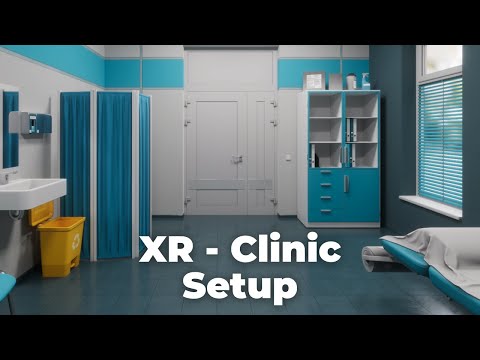
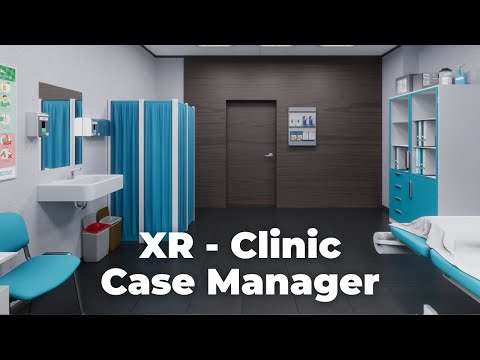
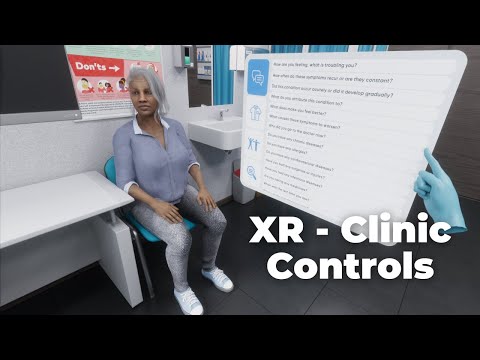
XR Clinic Mobile Virtual Patient Simulator (SOFTWARE ONLY)
A revolutionary way to develop skills with high resolution graphics. Virtual patients answer questions allowing learners to develop their medical diagnostic abilities. This version is the software license only. No hardware (goggles) included.
- Industry leading graphics
- Minimum space needed for use: 4 sq. ft.
- Lifetime license
- Unique teleportation feature inside VR section
- Fastest setup, load and response time
- 200+ medical scenarios in library
- Case Manager for creating and editing your own cases
- Smart Center with Spectator feature for managing and tracking training
- Multi-user capability – ideal for medical schools or simulation centers
- Multiple languages: English, Spanish, Arabic, Turkish, Portuguese, German, & more to come
Downloads
Description
XR Clinic Mobile Virtual Patient Simulator (SOFTWARE ONLY)
A revolutionary way to develop skills with high resolution graphics. Virtual patients answer questions allowing learners to develop their medical diagnostic abilities. This version is the software license only. No hardware (goggles) included.
Key Features
- Industry leading graphics
- Minimum space needed for use: 4 sq. ft.
- Lifetime license
- Unique teleportation feature inside VR section
- Fastest setup, load and response time
- 200+ medical scenarios in library
- Case Manager for creating and editing your own cases
- Smart Center with Spectator feature for managing and tracking training
- Multi-user capability – ideal for medical schools or simulation centers
- Multiple languages: English, Spanish, Arabic, Turkish, Portuguese, German, & more to come
Additional Information
Downloads
Invalid password
Enter
Use left/right arrows to navigate the slideshow or swipe left/right if using a mobile device
